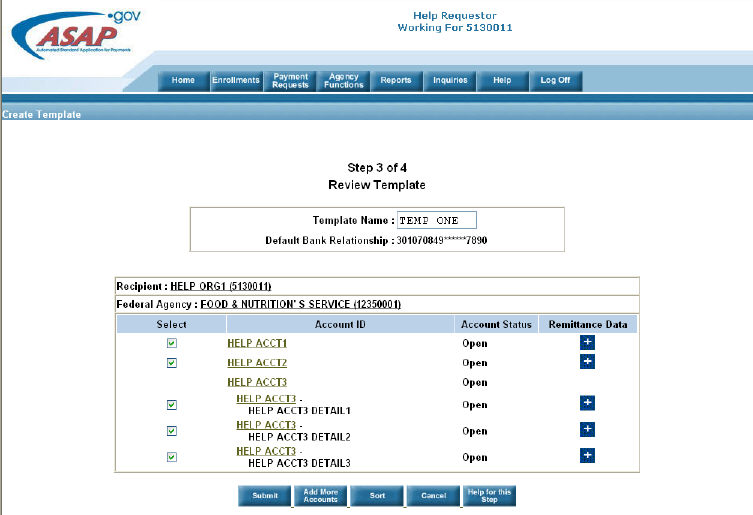
Home > Payments > Create a Payment Template > help for this step > step 3 create payment template
ASAP Help
The purpose of this third step is to confirm the data that will be retained on your template. You have the opportunity to update or delete any information entered on Step 2.
Click here to see Screen Graphic
Review the information for accuracy.
Only those accounts select in Step 2 will be carried forward to the Review step. If you need to select additional accounts, click Add More Accounts to return to Step 1.
A Default Bank Relationship and Remittance Data can be entered or updated on this step.
An account can be de-selected by clicking the checkmark in the select column next to the account you wish to remove.