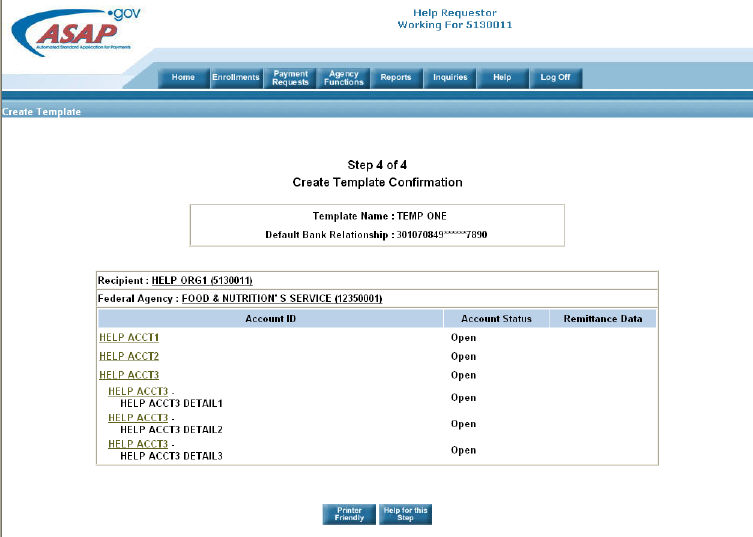
Home > Payments > Create a Payment Template > help for this step > step 4 create payment template
ASAP Help
The purpose of this fourth step is to provide the user with a confirmation of the template that has been created.
Click here to see Screen Graphic
The actions available on this page are to:
View the Remittance Data associated with an account.
Print a copy of the Confirmation,
Note: You may print a copy of this page by clicking the Printer Friendly button that displays a .PDF version of this page (you must have Adobe Acrobat reader installed on your computer in order to view).
Perform another transaction as the current user by selecting an action from the header,
Logoff as the current user.
Definitions for the following terms are available in the Glossary. When you click on a term below, a definition will be provided. To return to this page, simply close the browser window that has provided the definition. This can be done by clicking the 'X' in the upper right-hand corner of the window.
|
|
Displays a popup box that displays a PDF version for printing. |
|
|
Opens HELP in a new browser window, which gives information specific to the corresponding ASAP.gov Step. |