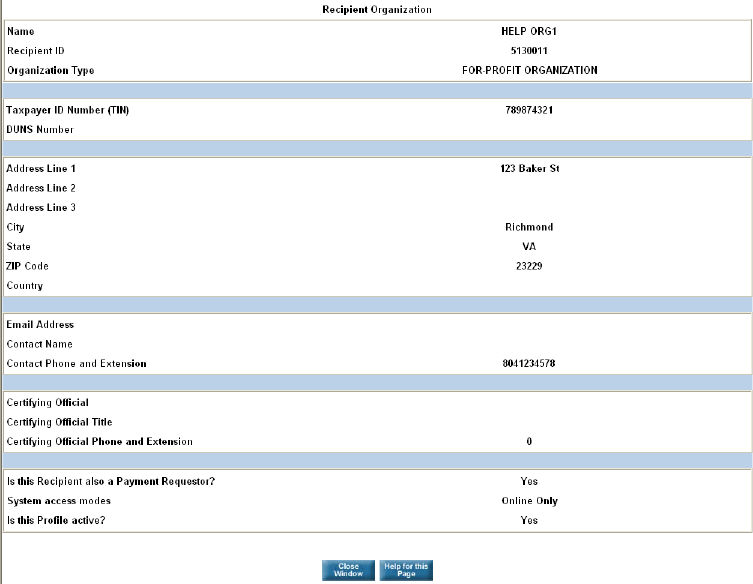
Home > Payments > Create a Payment Template > help for this step > payment requestor identification
ASAP Help
This page requires the user to specify the Payment Requestor Organization for which he/she will be working.
Click here to see Screen Graphic
From the drop-down list, select the Payment Requestor Organization ID of the organization for which you will be creating a payment template .
Click Continue.