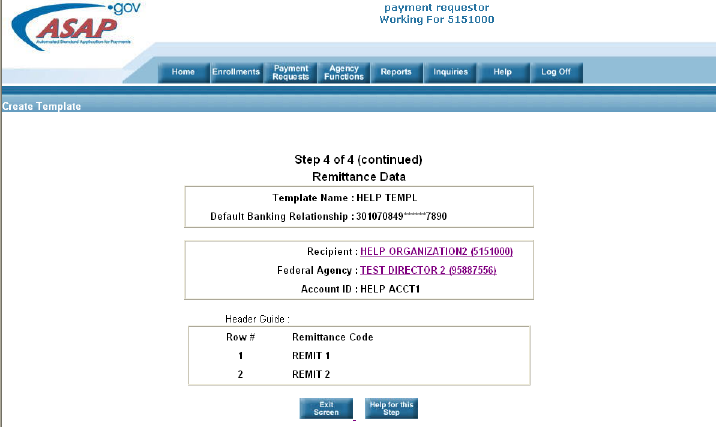
Home > Payments > Create a Payment Template > help for this step > remittance data step 4
ASAP Help
This step provides information on the remittance code (s) for the payment template just created.
Click here to see Screen Graphic
1. Review the remittance data entered for the payment template just created.
2. Click Exit Screen.