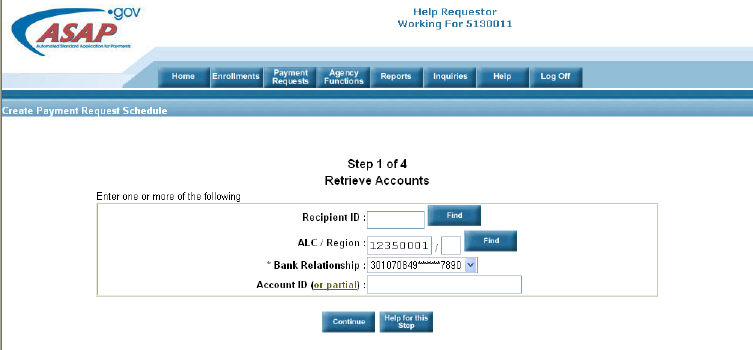
Home > Payments > Create a Payment Schedule > help for this step > step 1 create payment schedule
ASAP Help
The purpose of this first step is to retrieve an account on which to build a payment request schedule.
Click here to see Screen Graphic
1. If visible, select the Agency Location Code ( ALC )/Region from the displayed list from which you wish to create a payment request schedule. If this option is not displayed, continue with the actions noted below.
· Specify the account(s) that you wish to retrieve. This can be accomplished by entering one or more of the following:
o Recipient ID , ALC/Region, and Account ID (OR PARTIAL)
o You can search for the Recipient ID and ALC/Region using Find.
o You can enter a partial Account ID using wildcards (the “OR PARTIAL” link provides further explanation).
2. Click Continue.