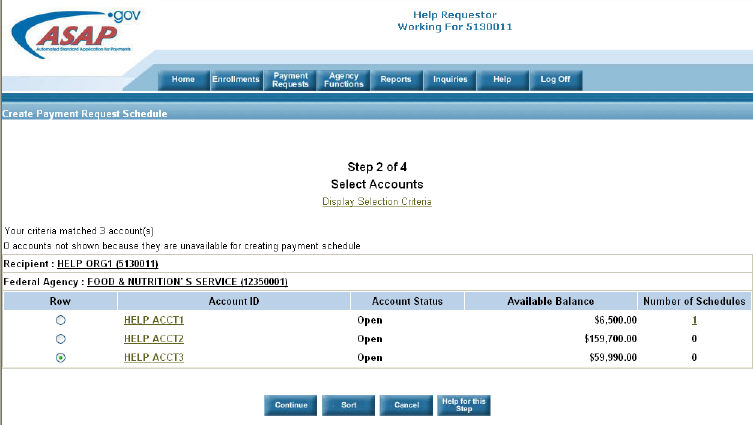
Home > Payments > Create a Payment Schedule > help for this step > step 2 create payment schedule
ASAP Help
The purpose of this second step is to select the account from the list retrieved in Step 1 on which you wish to create a payment request schedule.
Click here to see Screen Graphic
1. Select the account that you wish to create by clicking the Select radio button that corresponds to the account you wish to create.
· A payment request schedule can be created for only one account at a time.
· There are an unlimited number of payment request schedules that can be created for a single account.
· Accounts unavailable for payment include those with status of Closed, Suspended, Temporarily Suspended, or Marked for Deletion.
· A payment request schedule can not be a 1031 account.
2. Click Continue.