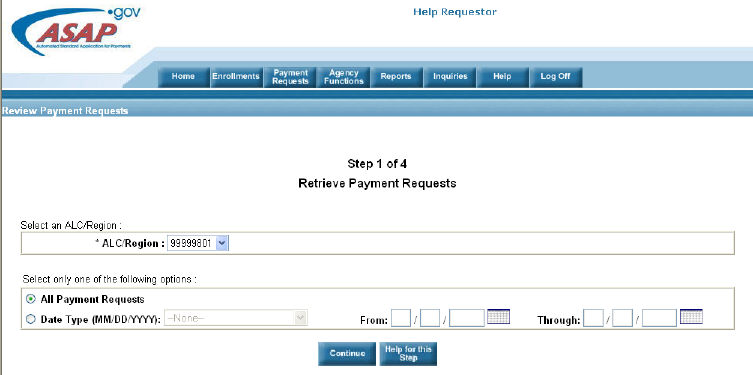
Home > Payments > Review a Payment Request > help for this step > step 1 review payment request
ASAP Help
Review Payment Request |
This is the first step of the process for an Federal Program Agency to review a payment request. On this step, you will specify the date criteria of the requests that you wish to retrieve or specify all payment requests to review.
Click here to see Screen Graphic
1. If visible, select the Agency Location Code ( ALC )/Region from the displayed list to retrieve desired payment requests for review. If this option is not displayed, continue with the actions noted below.
· Specify the payment request(s) that you wish to retrieve by performing one of the following:
· Leave the radio button clicked to select ‘All Payment Requests’.
· Or click the button to specify Date Type
· Date criteria include specifying the Date Type (Entry Date or Requested Settlement Date) and the From and Through Dates (system defaults to the From Date if a Through Date is not entered).
2. Click Continue.