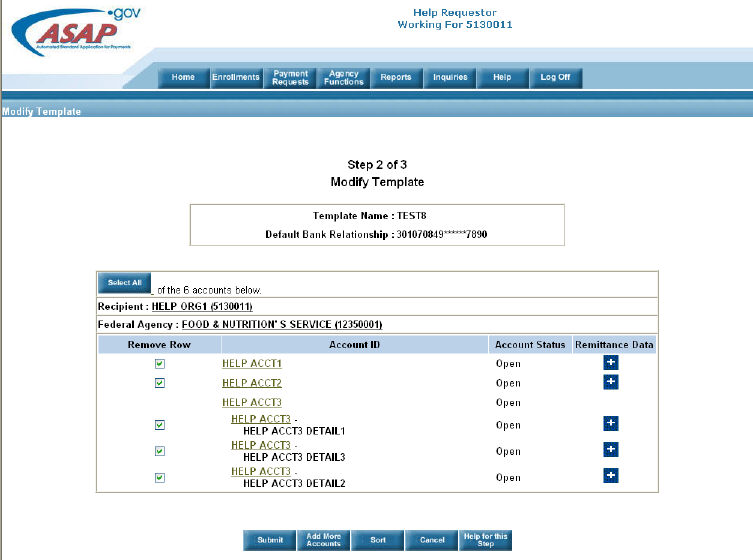
Home > Payments > Modify a Payment Template > help for this step > step 2 modify payment template
ASAP Help
Modify Template |
The purpose of this second step is for the payment requestor to modify the data that is on a template.
Click here to see Screen Graphic
1. The following data is available for modification:
· Default Bank Relationship
· Account (an account can be removed from the template by clicking Remove Row)
· If you wish to remove all of the accounts for a Recipient / Federal Agency combination, click the Select All button.
· If you wish to select additional accounts for the template, click Add More Accounts to go to Step 2 of 3 (continued) where you can enter new selection criteria. (See “MODIFY TEMPLATE, STEP 2 of 3 CONTINUED (RETRIEVE)” for more information.).
2. Click Submit.