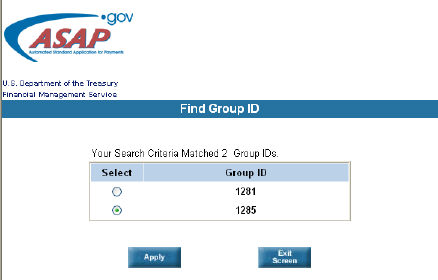
Home > Tips & Other Information > find > select group id
ASAP Help
SELECT - GROUP ID |
This is the second step in the process of finding your desired Group ID. On this page, you will select the Group ID you wish to populate the Group ID field on Step 1.
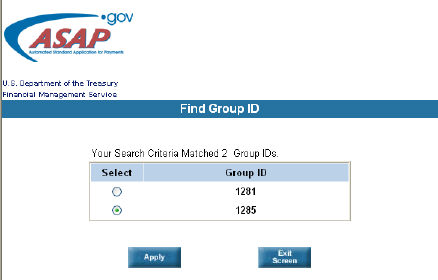
Click on a radio button in the Select column to choose your desired Group ID.
Click Apply to populate the Group ID field on Step 1 with your selection and to close the FIND popup window.
Note:
Selecting the Exit Screen button will take you back to Step 1 without populating the Group ID field.
Definitions for the following terms are available in the Glossary. When you click on a term below, a definition will be provided. To return to this page, simply close the browser window that has provided the definition. This can be done by clicking the 'X' in the upper right-hand corner of the window.
NAME
|
|
This button will populate the Group ID field in Step1. |
|
|
This button will delete all entries and take you back to Step 1. |
ACCOUNTS HOME
NOTIFICATIONS, REPORTS & INQUIRIES HOME